Tax Payment Help
Introduction
You may pay your personal property or real estate taxes online, using your checking or savings account, credit card, or pin-less debit card. After four steps on our website, you will be transferred to our payment service website to make your payment. Checking and savings account payments are processed by Bank of America and credit card payments are processed by ACI Payments, Inc.
Paid Receipts
Online tax payments can take up to two business days to process, therefore, if you need a 'paid' receipt now, do not pay online. The only way to receive a receipt immediately, is to pay in person at one of our offices.
You may print a personal property tax receipt from the personal property search page and a real estate receipt from the real estate search page. If you are unable to print a receipt, please email [email protected] or call 314-615-5500 for a receipt to be mailed to you.
Online tax receipts are accepted at Missouri Department of Revenue license offices for license plat renewals, however, a copy of the online payment confirmation page will not accepted.
Partial Payments
Our online tax payment system can only accept payments in full. Partial payments are accepted via mail and at our offices.
Checking and Saving Account Payments
- Direct debit from your checking or savings account
- No additional fees
- You will need your bank's routing number and your bank account number.
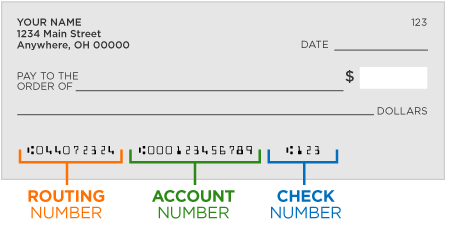
Credit Card Payments
- A convenience fee will be added by our third-party provider. The fee will be displayed before you finalize your payment.
- Credit cards accepted are MasterCard, Discovery, American Express, and Visa. Credit card payments are charged a fee equal to 2.45% of the tax amount due or the minimum fee of $3.95, whichever is greater.
Pin-less Debit Credit Card Payments
Only debit cards that can be used without a pin, are accepted. In other words, if you debit card requires a pin number to be entered for all uses, you cannot use that card to make your payment.
- A convenience fee will be added by our third-party provider. The fee will be displayed before you finalize your payment.
- MasterCard debit payments are charged a fee equal to 2.45% of the tax amount due or the minimum fee of $3.95, whichever is greater. VISA debit payments are charged a fixed fee of $3.95.
Phone Payments
Credit card payments can also be made by phone at 1-877-309-9306. Additional processing time and fees are identical to the online credit/debit card payments.
Step 1 - Begin
Enter either your personal property account number or real estate locator number.
Note that many personal property account numbers begin with the letter I and not the number one and the third character of all locator numbers is always an alphabet letter, such as the letter "O" and the rest are numbers.
Step 2 - Tax Information
Tax due amounts are shown for every year in which taxes are owed. You must pay the full amount as partial payments are not accepted online.
If you do not owe any taxes, then the last payment information will be shown.
Step 3 - Payment Method
If you want to pay with a checking or savings account, then choose the electronic funds transfer (EFT) payment method. No convenience fee will apply. EFT payments below $1.00 or over $499,999.99 cannot be made online.
If you want to pay with a Visa, MasterCard, American Express or Discover credit card then choose debit/credit card payment method. A convenience fee will apply, which will be shown when you select the debit/credit card payment method.
Step 4 - Address Information
Your tax billing address information is shown and you may update your personal property or real estate tax billing address for our records. Updating your address information is optional as you may still complete your online tax payment and update your address at another time.
Step 5 - Transfer to Payment Website
Clicking the next button in step 4 will transfer you to our payment service website, which will guide you through the final steps of completing your tax payment.
Checking and savings account payments are processed by Bank of America and credit card payments are processed by ACI Payments, Inc.